To change your email address, log in to your panel account.
You will find your settings on the right side once you have entered your account.
Scroll down through the settings until you reach your email address.
Click the blue arrow
Enter your new email address
Enter your password
Click "Update"
You will then receive a confirmation message that your email address has been changed.
Please note: For security, redeeming your rewards will be disabled for 7 days after this change. Changing your email will also log you out of all devices.
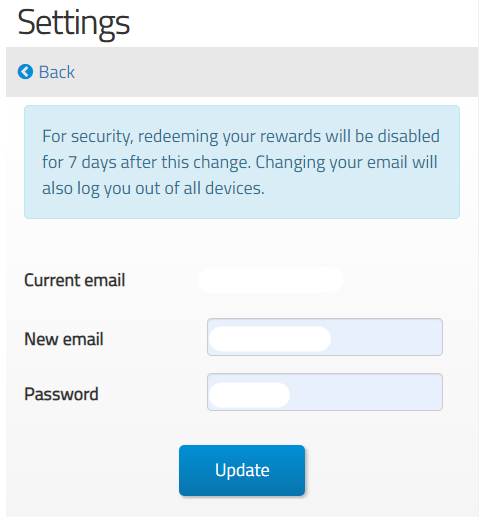

Comments
0 comments
Article is closed for comments.